

|
Home |
EBSG Countdown |
EBS Gaming |

|
Name: EBSG Countdown Working Version: 2.0 Short Description: An update of the base widget with more repeat options Release Date: September 20, 2009 System Requirements: Mac OS X 10.4.3 or higher (10.5 or higher for iCal integration) Download 553KB Mac OS X 10.4.3 Tiger or higher is required. If you're using Safari, click the download link. When the widget download is complete, Show Dashboard, click the Plus sign to display the Widget Bar and click the widget's icon in the Widget Bar to open it. If you're using a browser other than Safari, click the download link. When the widget download is complete, unarchive it and place it in /Library/Widgets/ in your home folder. Show Dashboard, click the Plus sign to display the Widget Bar and click the widget's icon in the Widget Bar to open it. |
Features:
|
Back (Countdown) Advanced Repeat Settings
|
Back (Appearance) Repeat Until Settings
|
|
Name: EBSG Countdown Working Version: 1.5 Short Description: An update of the base widget with limited iCal integration Release Date: August 23, 2009 System Requirements: Mac OS X 10.4.3 or higher (10.5 or higher for iCal integration) Download No longer available use version 2.0 instead |
Features:
|
Back (Countdown)
|
Back (Appearance)
|
|
Name: EBSG Countdown Working Version: 1.3 Short Description: An update of the 1.3 widget with mainly new appearance options Release Date: April 26, 2009 System Requirements: Mac OS X 10.4.3 or higher Download No longer available use version 2.0 instead |
Features:
|
Front 
|
Back 
|
|
Name: EBSG Countdown Current Version: 1.0 Short Description: Use this widget to countdown to almost any thing you can think of. Release Date: September 28, 2008 System Requirements: Mac OS X 10.4.3 or higher Download No longer available use version 2.0 instead |
Features:
|
Front
|
Back
|
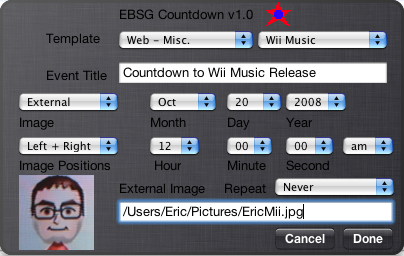 Just type in the full file path to the image such as the one shown for the image to be displayed. When you have typed in a valid path the back image will be updated automatically so you can tell if it is the image you want or if you got the path correct. The images used are 75x75 pixels so any image selected will be scaled to this size. |
 Just type in the full web address to the image such as the one shown for the image to be displayed. When you have typed in a valid path the back image will be updated automatically so you can tell if it is the image you want or if you got the address correct. The images used are 75x75 pixels so any image selected will be scaled to this size. |